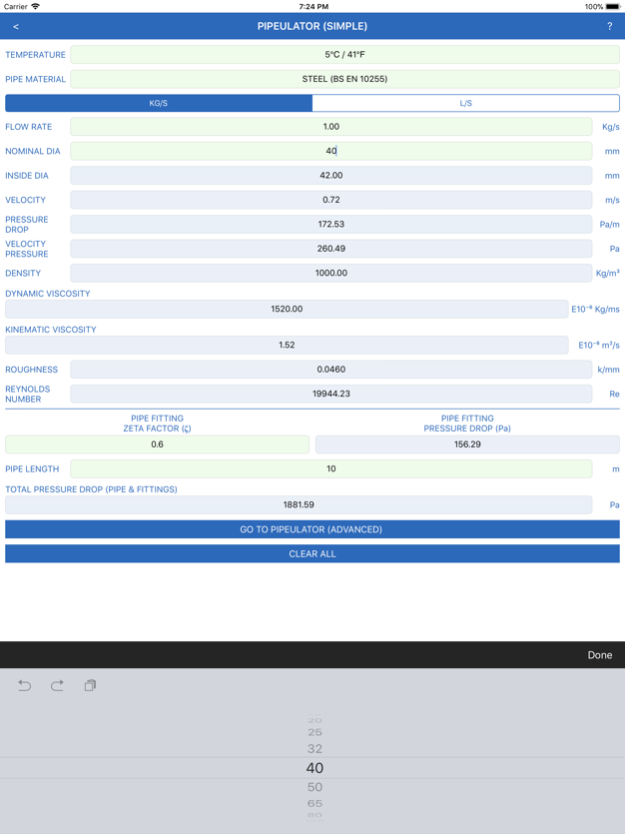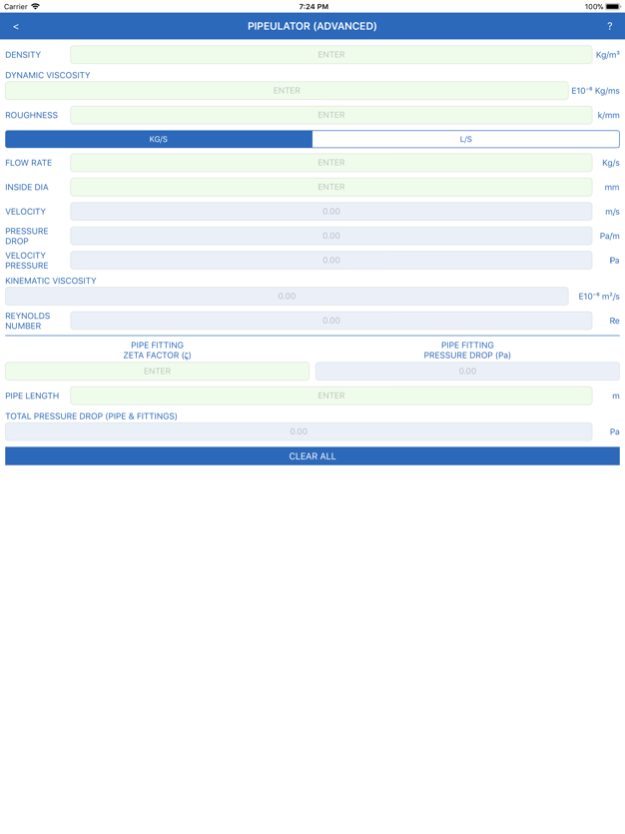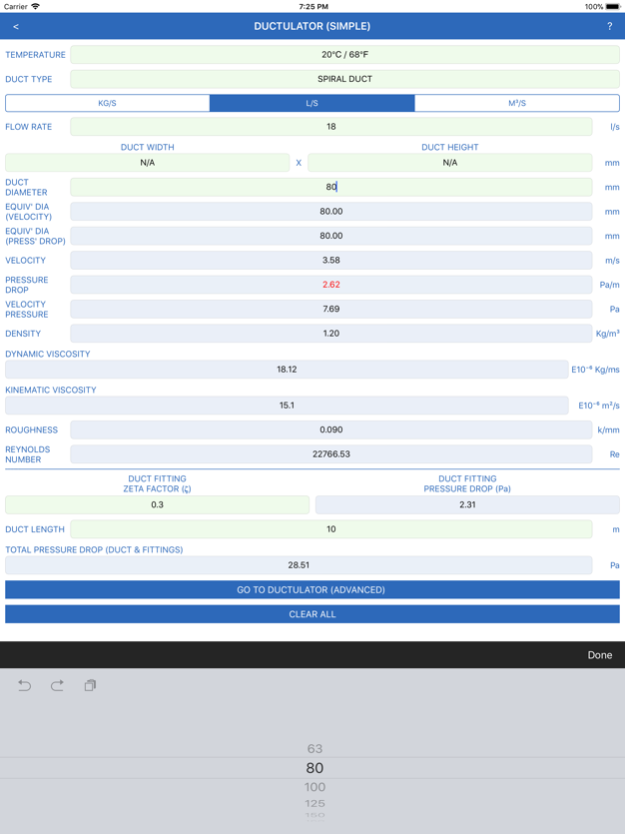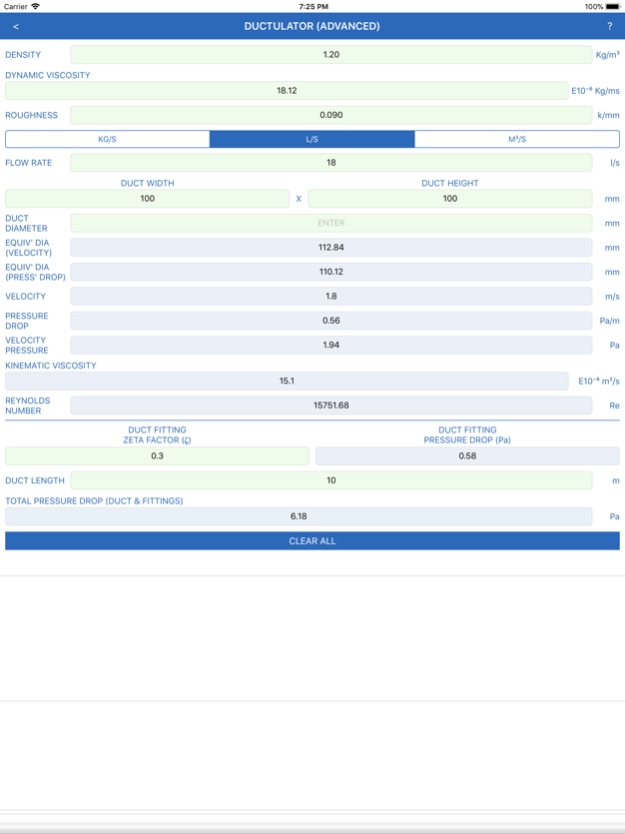Building Services Calculator 1.20
Paid Version
Publisher Description
This app includes a fully functional CIBSE Gas Sizer, Pipe Sizer, and Duct Sizer, as well as other useful features!!!
This App has been designed by an Engineer, for an Engineer/Technician.
The Building Services Calculator currently includes a fully functional Metric Gas Sizer, Pipe Sizer, and a Duct Sizer. The App has been built around the formulas and procedures used within the CIBSE guides.
The Building Services Calculator was designed to provide professional accurate calculations, whilst also being informative, easy, and quick to use. The Gas Sizer, Pipe Sizer, and Duct Sizer feature a pre-set 'Simple' mode, or a custom 'Advanced' mode. The ‘Simple’ mode allows the user to select pre-set scientific data, materials, and sizes stored within the App whilst the ‘Advanced’ mode enables the user to enter their own custom inputs, whether that be a non-standard pipe size to a custom fluid density...
The Pipe Sizer (Pipeulator) features:
Select a liquid temperature from 5 to 100 degrees C for scientific data.
Select a pipe material from Copper, Steel, PVC-U, or ABS for scientific data.
Select flow units from either Kg/s or l/s.
Select a standard nominal pipe diameter (based upon the pipe material selected).
Inside diameter of nominal pipe size is displayed, or a custom inside diameter can be entered.
Liquid velocity is calculated and displayed.
Pressure drop is calculated and displayed.
Velocity pressure is calculated and displayed.
Liquid density is displayed (based upon the temperature selected), or a custom density can be entered.
Liquid dynamic viscosity is displayed (based upon the temperature selected), or a custom dynamic viscosity can be entered.
Kinematic viscosity is calculated and displayed.
Pipe material roughness is displayed (based upon the pipe material selected), or a custom material roughness can be entered.
Reynolds number is calculated and displayed.
Pipe fitting zeta factors can be entered. The fitting pressure drop is calculated and displayed.
The overall pressure drop including pipe length and fittings is calculated and displayed.
The Duct Sizer (Ductulator) features:
Select an air temperature from 0 to 40 degrees C for scientific data.
Select a duct type from either spiral or rectangular.
Select flow units from either Kg/s, l/s, or m3/s.
Select a standard duct diameter or a custom diameter can be entered.
If a rectangular duct size is entered the equivalent diameter (velocity) is calculated and displayed.
If a rectangular duct size is entered the equivalent diameter (pressure drop) is calculated and displayed.
Air velocity is calculated and displayed.
Pressure drop is calculated and displayed.
Velocity pressure is calculated and displayed.
Air density is displayed (based upon the temperature selected), or a custom density can be entered.
Liquid dynamic viscosity is displayed (based upon the temperature selected), or a custom dynamic viscosity can be entered.
Kinematic viscosity is calculated and displayed.
Pipe material roughness is displayed (based upon the duct type selected), or a custom material roughness can be entered.
Reynolds number is calculated and displayed.
Pipe fitting zeta factors can be entered. The fitting pressure drop is calculated and displayed.
The overall pressure drop including pipe length and fittings is calculated and displayed.
The Gas Sizer features:
Select a Gas Type from Natural Gas, Propane, or Butane for scientific data.
Select a pipe material from Copper, Steel, or PE for scientific data.
Enter a Heat Load or a Flow Rate, or convert between the two of them.
Gas velocity is calculated and displayed.
Total pressure drop is calculated and displayed.
Many new engineering calculations will be added to this App in the near future.
Jul 14, 2018
Version 1.20
This app has been updated by Apple to display the Apple Watch app icon.
Mass Flow Rate to Heat Load & Heat Load to Mass Flow Rate added to help with pipe sizing and design.
About Building Services Calculator
Building Services Calculator is a paid app for iOS published in the System Maintenance list of apps, part of System Utilities.
The company that develops Building Services Calculator is J Couchman LTD. The latest version released by its developer is 1.20.
To install Building Services Calculator on your iOS device, just click the green Continue To App button above to start the installation process. The app is listed on our website since 2018-07-14 and was downloaded 0 times. We have already checked if the download link is safe, however for your own protection we recommend that you scan the downloaded app with your antivirus. Your antivirus may detect the Building Services Calculator as malware if the download link is broken.
How to install Building Services Calculator on your iOS device:
- Click on the Continue To App button on our website. This will redirect you to the App Store.
- Once the Building Services Calculator is shown in the iTunes listing of your iOS device, you can start its download and installation. Tap on the GET button to the right of the app to start downloading it.
- If you are not logged-in the iOS appstore app, you'll be prompted for your your Apple ID and/or password.
- After Building Services Calculator is downloaded, you'll see an INSTALL button to the right. Tap on it to start the actual installation of the iOS app.
- Once installation is finished you can tap on the OPEN button to start it. Its icon will also be added to your device home screen.